

Here are some facts that must concern us all,
-
- There is a hacker attack every 39 seconds.
- Russian hackers are the fastest.
- 300,000 new malware is created every day.
Multi-factor authentication and encryption are the biggest hacker obstacles.
But it does not stop here if your phone is hacked, chances are that other devices are also connected to it like your watch as well as the computer. Since the path to using a device and it getting hacked is so rocky, below we cover various security threats as well as practices how to curtail them.

Top Security Threats
1. Data Leakages
Using mobile applications sometimes lead to data leakage. But what really is data leakage? Does it harm us directly in any way? In order to fully use a mobile application, you enable certain features on your mobile phone. For example, for using Snapchat/ Instagram, you allow access to your mobile’s location, photos as well as a microphone. But do allow the access pose any sort of risk to the information that is in your mobile? However, when applications aggressively seek access to data that may not be necessary to perform an enterprise task. It can also be the result of hostile enterprise-signed mobile apps.
To prevent such problems, only give apps the permissions that they absolutely need in order to properly function. If you steer clear of the kind of applications that ask for too much information, you are in the clear. Both Apple iOS and Android have added protocols to make users even more active and aware of such threats.
2. Unsecured Wi-Fi
Whenever people are in desperate need of the internet, they usually resort to such means such as connecting to unknown wifi. In addition to that, when there are a number of free networks available all around, people don’t feel like burning their own cellular data. The risk it poses it that, for example, if you choose to pay your bills online using application like Paytm, GooglePay, Amazon Pay etc, all these activities are compromised. In order to be safe, use free Wi-Fi only on your mobile device. And never use it to access confidential or personal services, like banking or credit card information.
3. Spoofing the Network
What is network spoofing? It is whenever hackers set fake access points or connections which seem like Wi-Fi networks, but in a real trap in high-traffic public locations such as coffee shops, libraries and airports. In other words, ” Spoofing is a specific type of cyber-attack in which someone attempts to use a computer, device, or network to trick other computer networks by masquerading as a legitimate entity. ”
In order to secure your device from such threats, you can monitor networks for atypical activity, deploy packet filtering to detect inconsistencies (like outgoing packets with source IP addresses that don’t match those on the organization’s network), use robust verification methods (even among networked computers), authenticate all IP addresses, and use a network attack blocker.
4. Phishing Attacks
” Phishing is a social engineering attack which is oftentimes used to steal user data, including login credentials and credit card numbers. It occurs when an attacker, masquerading as a trusted entity, dupes a victim into opening an email, instant message, or text message. ” There are many techniques such as email phishing ( The attacker send out many fraudulent messages which are able to get significant information and sums of money, even if only a small percentage of recipients fall for the scam.) and Spear Phishing ( targets specific people or enterprises, not random people ).
5. Spyware
According to the dictionary, ” Spyware is a software that enables a user to obtain covert information about another’s computer activities by transmitting data covertly from their hard drive. ” It is as classified as a type of malware that maliciousiously designs software to gain access to or damage your computer, often without your knowledge. Many times, such software is uploaded by spouses or co-workers themselves.
6. Broken Crytography
This is a case when the mobile app developers install weak encryption algorithms or fail to properly implement strong encryption. Many times developers might end up using the familiar encryption algorithms which had been used before despite their known vulnerabilities in order to speed up the app development process.
7. Improper Session Handling
To provide ease-of-access for mobile device transactions, applications make use of “tokens,” which allows the users to perform multiple actions without even being pushed to re-authenticate their identity. Like passwords are for users, tokens are created by apps that identify and validate the devices.
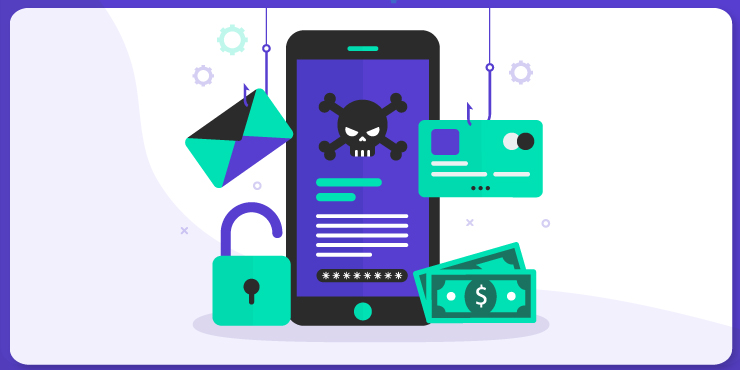
How can you protect your mobile from security threats?
1. Constantly updating the software
The amount of social media is used by today’s generation and even the previous ones, they open potential gateways for the hackers which end up compromising the device itself. Keeping the software updates ensure the best protection against most threats to mobile security.
2. Choosing Mobile Security
People usually install security software on their computers only but choose not to do the same for mobile phones. Now the irony is, we use our mobile phones way more than computers. So, like computers, mobile devices also need internet security. In order to secure your information from the hackers, you need to make sure to select mobile security software from a trusted provider and keep it up to date.
3. Installing a firewall
For all the laymen here, Firewall is not an actual wall of fire. It is a software which protects the device against digital threats and allows you to safeguard your online privacy.
4. Have a passcode
Always use a passcode on your phone. Remember that loss or physical theft of your mobile device can also compromise your information.
5. End User Engagement
Always read the end-user agreement. Before installing an app, read the fine print. Many rely on your not reading their terms of service and allowing their malicious software onto your device.
Conclusion
These security threats are increasing in number and even getting more complicated. in order to protect the devices as well as data, users must both understand common threat vectors and prepare for the next generation of malicious activity. What you need to keep in mind is that there are many other threats as well. In this situation, the best solution is to follow the tips mentioned above for enhancing mobile app security.
